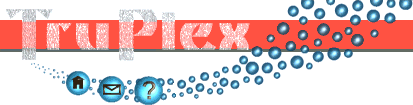Babbitt-LA, On-line Tutorial
A. Foreword
Navigate to the Draw Queries page.
Configure the Collation form to show the settings in the image below.

 The matching results form is the focal point for obtaining lottery statistics.
Used in association with the collation form, you can investigate many patterns in past lottery results.
The matching results form is the focal point for obtaining lottery statistics.
Used in association with the collation form, you can investigate many patterns in past lottery results.
Configure the matching results form as shown right.
Press the Find Em button.
What we have requested here is the statistics for all draws 1 through to 648.
The program will quickly generate a list of all draws results and produce ascending-colour charts for the appearances of machines, sets-of-balls and individual balls.
A new window will open to display the statistics.
The listing of all lotto results is very long (only the top of the listing is shown below) so scroll right to the bottom of the page to see the ascending-colour tables.


Each table shows the total number of appearances for each item (either a machine, set of balls or an individual ball). Items that appear more frequently in the selected draws are displayed in a brighter colour. This unique method of display means it easy to quickly identify the lowest and highest frequencies just by scanning your eye over the chart.
Of the output shown in the result page, the count tables are the most useful.
The listing can be handy if you want to verify a result, for example: the set-of-balls table shows that set of balls 9 has never been used (up to draw 648). This sounds very odd but we can scan the listing to see this is the case.
Apart from confirming a statistic, the listing just gets in the way of viewing the count tables. So let's turn it off.
Go back to the main window.
Un-check the 'List matches found' checkbox.
Press the Find Em button.
The results window will re-display the machine, set-of-balls and individual ball count tables.
Note that the results appear in the same window as before. I.e. Babbitt does not keep generating new windows, there is one window for each type of query. So all results from the matching results form appear in this window, results from other tools will appear in a separate window.
To navigate between the result pages, right click on the results page and use the back and forward options.
These totals, showing statistics for all draws, are not very exciting. They tell us that (in the first 648 draws) balls 38 and 13 are the most and least popular, respectively. But that's a really basic statistic. Let's try something more interesting.
Go back to the main window.
Type '1' into the 'Ball No' input field.
Press the Find Em button.
 The statistics for ball 1 for draws 1 to 648 appear in the results window.
The statistics for ball 1 for draws 1 to 648 appear in the results window.
An interesting statistic appears here. The machine count for Arthur is much higher than the count for any other machine. In fact, Arthur has accounted for more than 40% of the 81 appearances ball 1 has made.
Looking down at the ball count table we see that ball 1 has appeared most often with balls 31 and 38. But are these balls also favoured by Arthur?
Go back to the main window.
In the collation form, select machine Arthur from the pull-down list.
Press the Find Em button.
The statistics for ball 1 appearing with machine Arthur are displayed in the results window.

Notice that the machine count table is omitted because we already know that all these matches are from machine Arthur.
The ball number count shows that balls 31 and 38 are again very popular. Normally combination appearances are spread over several machines or sets-of-balls. But this combination has consistently appeared from the machine Arthur.
In fact, this trend is so distinct, we can go one step further ...
Go back to the main window.
In the collation form, select set of balls 8 from the pull-down list.
In the matching results form, check the 'List matches' checkbox.
Press the Find Em button.
This time the ball count table is the only statistic
(because we have fixed which machine and set-of-balls are being used).

The table shows ball 38 appearing 4 times out of four instances.
What this tells us is that every time ball 1 was drawn from Arthur using set-of-balls 8, ball 38 has also appeared alongside it!